Touchscreens & things
A frequently-asked question about X2 is that, “does it have a touchscreen?”
The answer is no, and here’s why.
There are 2 different kinds of touchscreen.
There are 2 primary kinds of touchscreen in common use: resistive and capacitive.
Resistive touchscreens are composed of a flexible sheet of transparent material separated by an air gap to the display:
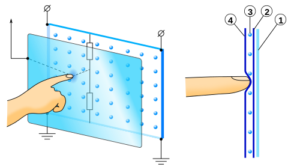
Resistive touchscreens advantages are:
- can work with gloves or any pointed object
- are extremely cheap
But resistive touchscreens have some serious disadvantages:
- their flexible plastic is easily scratched or damaged
- multiple layers and gaps reduce screen visibility
- waterproofing them is very tricky – wear and tear makes the flexible surface slightly porous, making contact with water possibly fatal to the device;
- their lifespan isn’t very long compared to capacitive touchscreens
Capacitive touchscreens
Capacitive touchscreens use the electrical property of capacitance to determine where the user’s finger has touched the screen.
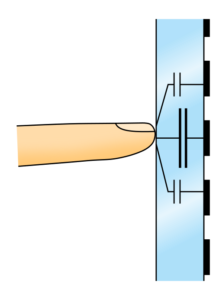
Advantages of the capacitive touchscreen are:
- ability to detect light touches
- can use a hard glass surface or even substrates like sapphire, making it more robust
- fewer layers used – improved screen clarity over resistive touchscreens
Disadvantages are:
- usually will not work through gloves (some screens are emerging with this ability however)
- activated by water drops or moisture
In most consumer applications, the advantages of capacitive are widely considered to outweigh their disadvantages, as well as being far superior to resistive touchscreens.
Capacitive touchscreens are now used in virtually all smartphones and tablets in the consumer electronics market, and the older resistive touchscreen technology being relegated to cheaper or niche devices.
Capacitive technology is also developing rapidly to address some of its disadvantages. Some touchscreens are now being developed with higher sensitivity which enables them to work through gloves. To deal with water droplets or being underwater, advanced software is usually used to detect droplets or large amounts of liquid on the screen, but this adds cost and complexity to the software and the microchips needed to process the information.
Making a decision for X2

X2’s waterproof, glove-friendly buttons
In the end, we decided to completely forego a touchscreen for X2. We were leaning towards a capacitive touchscreen, but the increased cost, as well as the trouble of dealing with drops of water inadvertently deactivating device functions, led us to instead develop an easy-to-use interface using the 3 buttons on the device.
We still put a toughened, scratch resistant glass screen on the front of the device to maximise screen clarity, especially in bright sunlight.
We then developed intuitive apps for Android and iOS, so that the user can use their own smartphone to access more advanced functionality in X2. This offloads the touchscreen requirement to a much more suitable device with a larger screen and more powerful hardware. The X2 can then focus on what it’s good at – being an extremely capable flight computer and GPS that can accompany you in many different sports!