X2 arm bands
Once you receive your X2, you might be wondering why we included this bit:

Is it for a reset button? A SIM card? Actually, no. These are for changing the arm band size. We know that these elastic arm bands eventually lose their elasticity over time, and you might need to change them over the colder months as you wear thicker clothing. So, we designed X2’s mount to have easily changeable arm bands!
First, how to measure your arm band size to select a size on our website? Simply measure your arm around where you want to wear your altimeter. If you normally wear it over a jumpsuit, please wear the jumpsuit while taking your measurement.

To change the band, first you need to use the pin tool to pop out the spring-loaded steel bars on the mount:

Gently pop them out:

You can see the arm band is just a circular piece of elastic band. We put an extra little loop in it to keep the mount from sliding around the band too much, but it’s basically just a circular band.

Now, you can make your own! You just need 50mm elastic strap (you can get them for really cheap on eBay) or your local rigger probably has the straps in stock. If you can sew (or have a sewing machine) you can do it yourself, and your rigger can probably make one in less than a minute.
What colour strap would you want? Where do you want to mount your X2? The possibilities are endless! 🙂

Note: if you pull on the band hard enough, you can bend the steel pins and pop them out of the mount. So please don’t make a U-shaped band as this would put all of the load into the pins! A circular band distributes the load better, and ensures you’re less likely to lose your X2!
One last thing – if you lose your pin tool, a straightened paperclip will also work 🙂 Blue skies!